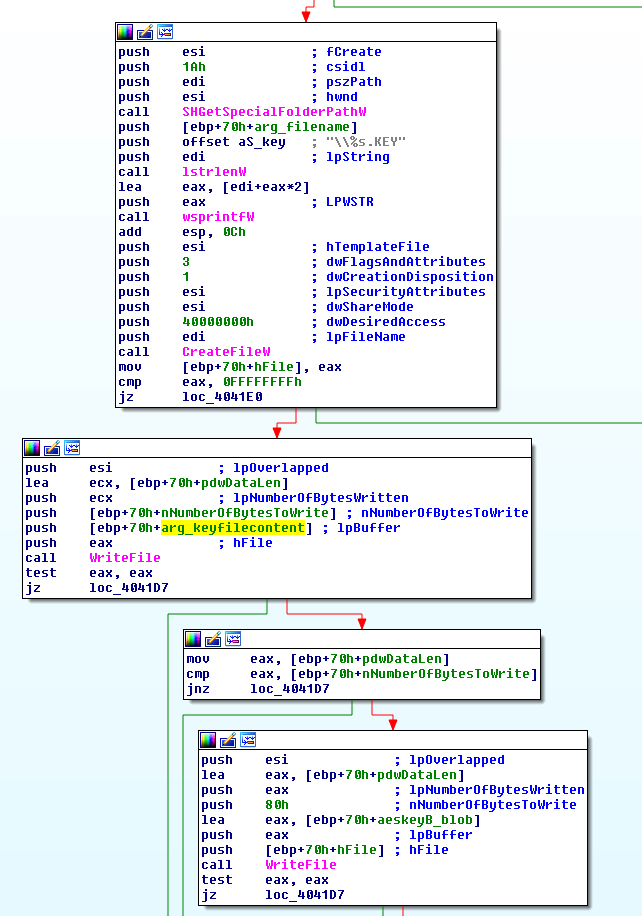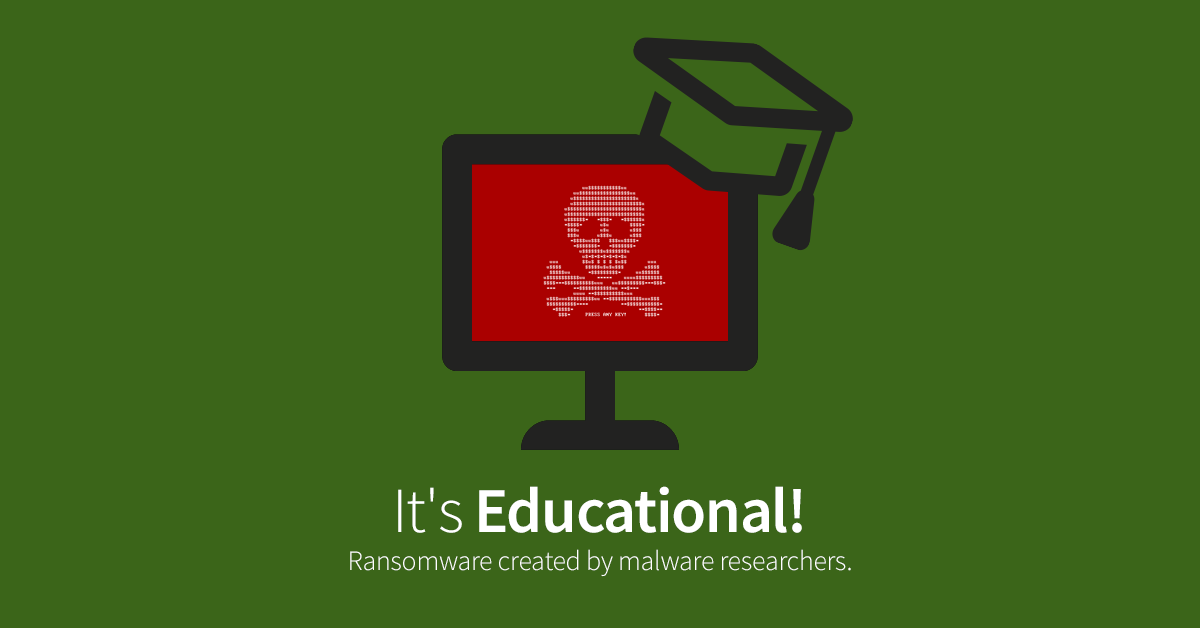HTA email Attachment as common infection vector
Spora's ransom note was first spotted by the ID Ransomware maintainers and announced via Twitter by MalwareHunterTeam. Several malware researchers and Twitter users were amazed by the good-looking, professional ransomware website and ransom note. Experience showed that most of these websites are in a bad shape. The first sample was provided by a member of Bleepingcomputer and discussed in their Spora support topic.
This sample is an HTA application with obfuscated VBScript code. According to Bleepingcomputer it arrived in a ZIP archive via email attachment. Submissions on VirusTotal show the filename Скан-копия _ 10 января 2017г. Составлено и подписано главным бухгалтером. Экспорт из 1С.a01e743_рdf.hta.
The HTA file writes a JScript file to %TEMP%\close.js and executes it. The JScript file in turn is a dropper for a Word document that is written to %TEMP%\doc_6d518e.docx and a PE file that is saved to %TEMP%\81063163ded.exe. Both files are opened by close.js, the Word document with a parameter to show and focus the window, and the PE file with a parameter to hide it. As a result the document will be opened by the set default application for .docx files, e.g., Word, but an error message is shown because it is corrupt. The PE file 81063163ded.exe has a seemingly random name, but it is actually hardcoded by the dropper. The PE file is UPX packed and contains the actual payload.
Worm-like behavior similar to Dinihou and Gamarue
While ZCryptor had already been deemed a combination of ransomware and worm due to its usage of autorun.inf, Spora goes some steps further using the same techniques as Gamarue and Dinihou. The functionality of autorun.inf had been removed in Windows 7 and was patched on Windows XP and Windows Vista more than seven years ago, thus making it an ineffective technique for worms to spread via removable drives. The trick is: Gamarue, Dinihou and now also Spora use Windows shortcuts (.LNK files) instead.
Spora adds the hidden attribute to files and folders on the desktop, in the root of removable drives and the system drive. These hidden files and folders are, with the standard folder options, not visible anymore. Spora then puts Windows shortcuts with the same name and icon as the hidden files and folders as a visible replacement. Those .LNK files open the original file to avoid raising any suspicion and simultaneously execute the malware. An example: the folder C:\Windows will be hidden and a file named C:\Windows.lnk will be created; it looks exactly like the original folder if the standard folder options on Windows are set.
The .LNK files use the following command to execute the worm and open the original file. If the original file is a folder it will open Windows Explorer to show its contents:
/c explorer.exe "<originalfile>" & type "<worm>" > "%%tmp%%\<worm>" & start "<originalfile>" "%%tmp%%\<worm>"
The worm copies itself as hidden file alongside the .LNK files, its filename is generated by calculating the CRC32 checksum for the VolumeSerialNumber. The result is put into the pattern %08x-%04x-%04x-%02x%02x-%02x%02x%02x%02 (see address 0x405492). This means, the name for the malware file can be, e.g., a277a133-ecde-c0f5-1591-ab36e22428bb.exe.
The worm deletes the registry value HKCR\lnkfile\isShortcut with the effect that the shortcut icons don't show the characteristic bent arrow in the lower left corner, which would be telltale sign to the user that something is wrong.
Simply navigating through the folders on your system and desktop using double-click will execute the worm. Using this strategy, it will not only spread to removable drives like USB thumb drives, it will also encrypt newly created files on the system. This renders the system unusable, for storing or working on any pictures or documents, until it is disinfected.

Encryption
Spora actually does not rename encrypted files and targets a comparably small set of extensions. The encryption procedure is shown in the diagram below.
.backup, .7z, .rar, .zip, .tiff, .jpeg, .jpg, .accdb, .sqlite, .dbf, .1cd, .mdb, .cd, .cdr, .dwg, .psd, .pdf, .odt, .rtf, .docx, .xlsx, .doc, .xls

Spora generates a pair of RSA keys, C1 and C2 (1024 bit). This newly generated public RSA key C2 is used to encrypt the per-file AES keys which are also generated by Spora. The generated private RSA key C1 on the other hand is stored in the .KEY file. That file is encrypted using a newly generated AES Key B (256 bit). The attacker's public RSA key A2 is used to encrypt AES key B. The encrypted key B is appended to the .KEY file. The figure below shows the code that writes the .KEY file's content including the encrypted AES key B to disk.
A second important file is the .LST file which contains a list of all encrypted files. Its encryption works analogous to the .KEY file encryption. A new AES key is generated, used to encrypt the .LST contents, encrypted by the public RSA key A2 of the attacker and appended to the .LST file in encrypted form (see screenshot below):
Using this encryption scheme, Spora does not have to obtain a key from a command and control server and can work offline. The user has to upload the .KEY file to the payment site.
The .KEY file is only decryptable by the ransomware authors. Using their private RSA key A1 they could decrypt the AES Key B that was appended to the .KEY file. They could decrypt the remaining .KEY file contents including the user's private RSA key C1 using AES key B. Then they may put the private RSA key C1 into a decrypter that they send to the user after they have received the payment. This handling ensures that the attackers' private RSA key A1 is not exposed and that the decrypter only works for one user.However, this also means that there is only one private RSA key A1 for several infections. If that key is leaked or obtained by law enforcement, it can be used to decrypt all files that were encrypted by this variant of Spora and as such we can consider it a master key.

Statistics about encrypted files
Spora counts the number of encrypted files for six different extension categories. They are listed in the table below.
| Position/ID | Category | File Extensions |
| 1 | Office Document | .odt, .rtf, .docx, .xlsx, .doc, .xls |
| 2 | ||
| 3 | CorelDraw, AutoCAD, Photoshop | .cdr, .dwg, .psd |
| 4 | Database | .accdb, .sqlite, .dbf, .1cd, .mdb, .cd |
| 5 | Image | .tiff, .jpeg, .jpg |
| 6 | Archive | .backup, .7z, .rar, .zip |
The .KEY file saves these statistical values in the form date|user name|locale|cat1|cat2|cat3|cat4|cat5|cat6, e.g. 13.1.2017|horst|USA|10|2|3|0|103|51
The same statistics will be used for the naming scheme of the .LST file, the .KEY file and the ransom note. Let's take the following triplet of .KEY file, .LST file and ransom note as example.
- RU302-15XRK-GXTFO-GZTET-KTXFF-ORTXA-AYYYY.LST
- RU302-15XRK-GXTFO-GZTET-KTXFF-ORTXA-AYYYY.KEY
- RU302-15XRK-GXTFO-GZTET-KTXFF-ORTXA-AYYYY.HTML
The first two letters of the filename are the locale which is RU in our example. The following five letters are the first characters of the MD5 hash for the contents of the .KEY file, in our example '30215'. The counters start right after the MD5 substring at the 8th letter. They have to be decoded using the substitution table below:
| 1 | 2 | 3 | 4 | 5 | 6 | 7 | 8 | 9 | I | Padding | |
| Z | X | R | O | A | H | F | G | E | K | T | Y |
That means the file name RU302-15XRK-GXTFO-GZTET-KTXFF-ORTXA-AYYYY translates to Russia as location, the characters '30215' for the beginning of the MD5 hash, 12971 encrypted office documents, 6370 encrypted PDF, 8 encrypted CorelDraw/AutoCAD/Photoshop files, 9 encrypted database files, 16632 encrypted images and 144 encrypted archives.
After uploading the .KEY file to Spora's payment website, the ransom amount will be calculated depending on the number of encrypted files. The table below shows some examples, sorted by the amount of ransom asked (thanks to xXToffeeXx for providing these):
| Office Documents | CorelDraw/AutoCAD/Photoshop | Databases | Images | Archives | Ransom in USD | |
| 2284 | 1550 | 1211 | 89 | 79 up to 110 | ||
| 489 | 471 | 4 | 796 | 6 | 79 up to 110 | |
| 5223 | 374 | 206 | 12 | 12694 | 198 | 90 up to 120 |
| 7791 | 7341 | 2194 | 8587 | 782 | 128 up to 170 | |
| 11160 | 9354 | 24 | 69 | 9774 | 242 | 146 up to 190 |
| 12851 | 5188 | 1851 | 51 | 331031 | 1281 | 199 up to 250 |
| 21173 | 7087 | 5 | 149 | 7069 | 730 | 214 up to 270 |
| 25146 | 25829 | 29598 | 5463 | 105943 | 5818 | 280 up to 350 |
| 138964 | 95087 | 218249 | 846 | 277541 | 22449 | 280 up to 350 |
| 11810 | 7272 | 15306 | 10 | 27651 | 1471 | 280 up to 350 |
| 30503 | 2135 | 40098 | 37 | 25271 | 1580 | 280 up to 350 |
| 26375 | 20505 | 12178 | 3016 | 31505 | 2487 | 280 up to 350 |
| 82319 | 40707 | 16931 | 114 | 38520 | 3607 | 280 up to 360 |
Additional behavior
Spora does not bypass User Account Control (UAC). This means, the user will be asked whether the malware is allowed to make changes to the computer in use. Spora deletes shadow volume copies and disables Windows error recovery and startup repair.


List of files involved
| Filenames | Description | SHA256 | Detected As |
| Скан-копия _ 10 января 2017г. Составлено и подписано главным бухгалтером. Экспорт из 1С.a01e743_рdf.hta | HTA dropper | 3fb2e50764dea9266ca8c20681a0e0bf60feaa34a52699cf2cf0c07d96a22553 | Script.Trojan-Dropper.Spora.A |
| close.js | JScript dropper | e2fe74d890ddb516b4f21a6588c6e0bdbf3dd6f8c5116d707d08db7ebddf505a | Script.Trojan-Dropper.Spora.G |
| 81063163ded.exe, a277a133-ecde-c0f5-1591-ab36e22428bb.exe | Spora PE file, UPX packed | dbfd24cd70f02ddea6de0a851c1ef0f45f18b4f70e6f3d0f2e2aec0d1b4a2cbf | Win32.Worm.Spora.B |
| doc_6d518e.docx | Corrupt Word document | 0ba39054a70802d0b59a18b873aab519e418dc9b0c81400d27614c9c085409ad | - |
| Windows.lnk | Malicious shortcut | Win32.Worm.SporaLnk.A | |
| RU302-15XRK-GXTFO-GZTET-KTXFF-ORTXA-AYYYY.HTML | Ransom note | - | |
| RU302-15XRK-GXTFO-GZTET-KTXFF-ORTXA-AYYYY.KEY | Contains statistics, campaignID, username, locale, timestamp and private RSA key C1; encrypted | - | |
| RU302-15XRK-GXTFO-GZTET-KTXFF-ORTXA-AYYYY.LST | List of encrypted files; encrypted | - |